- USDT(TRC-20)
- $0.0
The new Google Pixel 9 phones didn't just bring hardware upgrades with them: They also brought a selection of useful AI-powered apps as well, including the Screenshots app (for picking information out of screenshots), and a new Weather app. If you own a Pixel 9 device, you'll find another standalone app on there too, called Pixel Studio.
It's an app for quickly generating AI art on your phone, and Google has clearly tried to make it as user-friendly as possible. It's up against plenty of other competing apps, though. Here's what you can do if you've got Pixel Studio on your phone, as well as some of the alternatives you might want to try instead.
Load up Pixel Studio on your Pixel 9 phone, and straight away you'll get some examples of the sort of artwork you can create: Tap the prompts at the top of the screen to see more examples. They can range widely in terms of art style and topics, and there's plenty to scroll through if you're stuck for inspiration for your own projects.
To make your own picture, tap Create, then write out your prompt. This can be anything from "a bicycle leaning against a tree in a country lane" to "a small spaceship hovering above a futuristic cityscape." As always with these prompts, the more detail you can include, the better—and the closer the picture will match what you want.
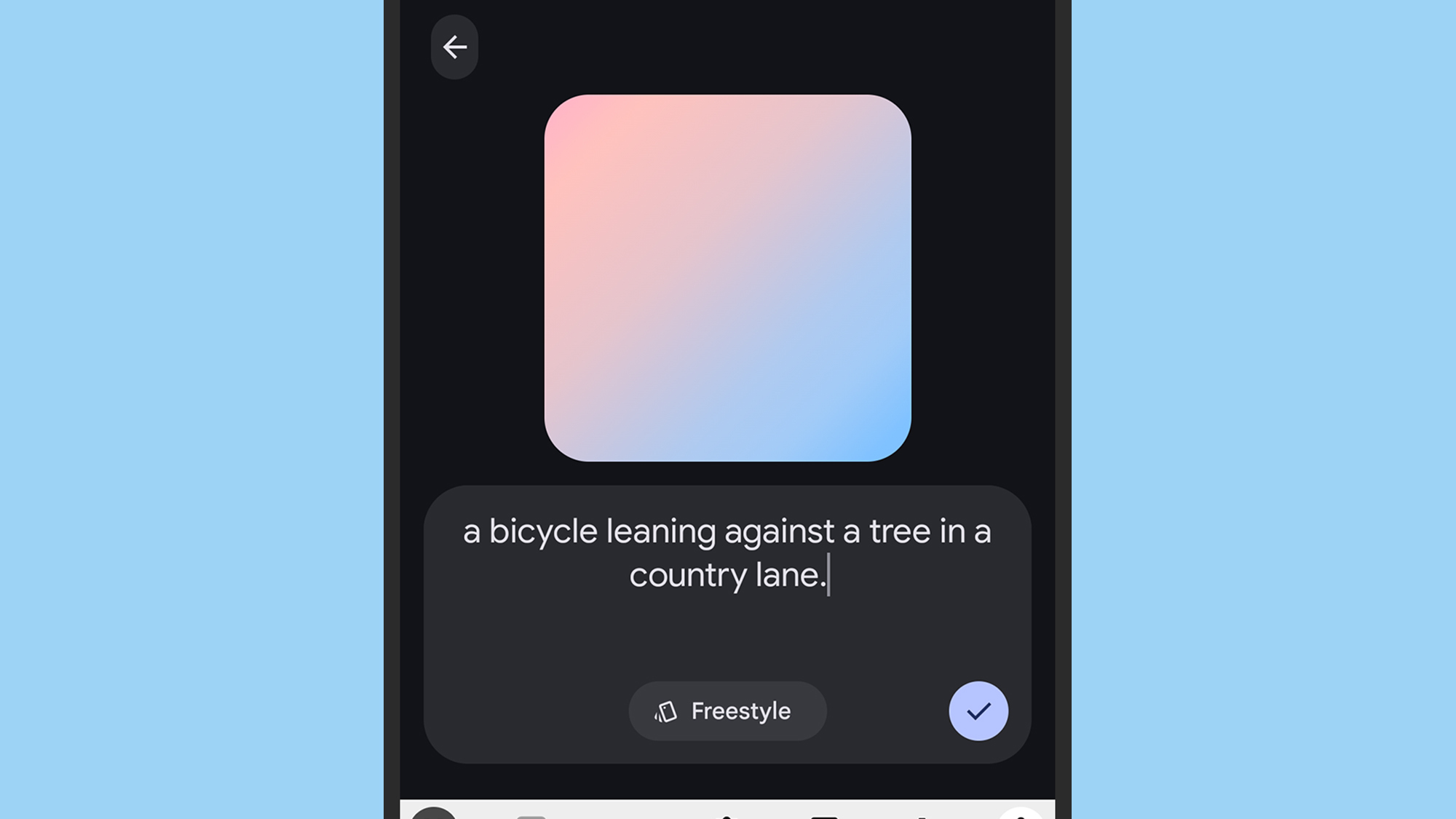
Images can be created from simple prompts. Credit: Lifehacker
Tap the art style button underneath the prompt text to choose a particular type of picture. It'll say Freestyle by default, but other options like Anime and Cinematic are also available. One of the limitations of Pixel Studio is you can't specify the art style (or the dimensions for that matter) in the prompt, so you have to use these presets.
Tap the checkmark to generate a picture. The icons underneath the AI art let you regenerate another image from the same prompt, change the art style, and give feedback on the quality of the image. If you generate a new picture, it gets added to your gallery, rather than replacing what you've already made. Up at the top, you've got icons for saving, sharing, copying, and deleting the image.
You can then select Stickers and tools to apply some basic edits to your new graphic. You can drop in captions and stickers, and select parts of the picture that can then be moved, resized, or erased (using more AI trickery). It's all pretty rudimentary, and you don't get anywhere as near as much control as you would in an actual photo editing app.
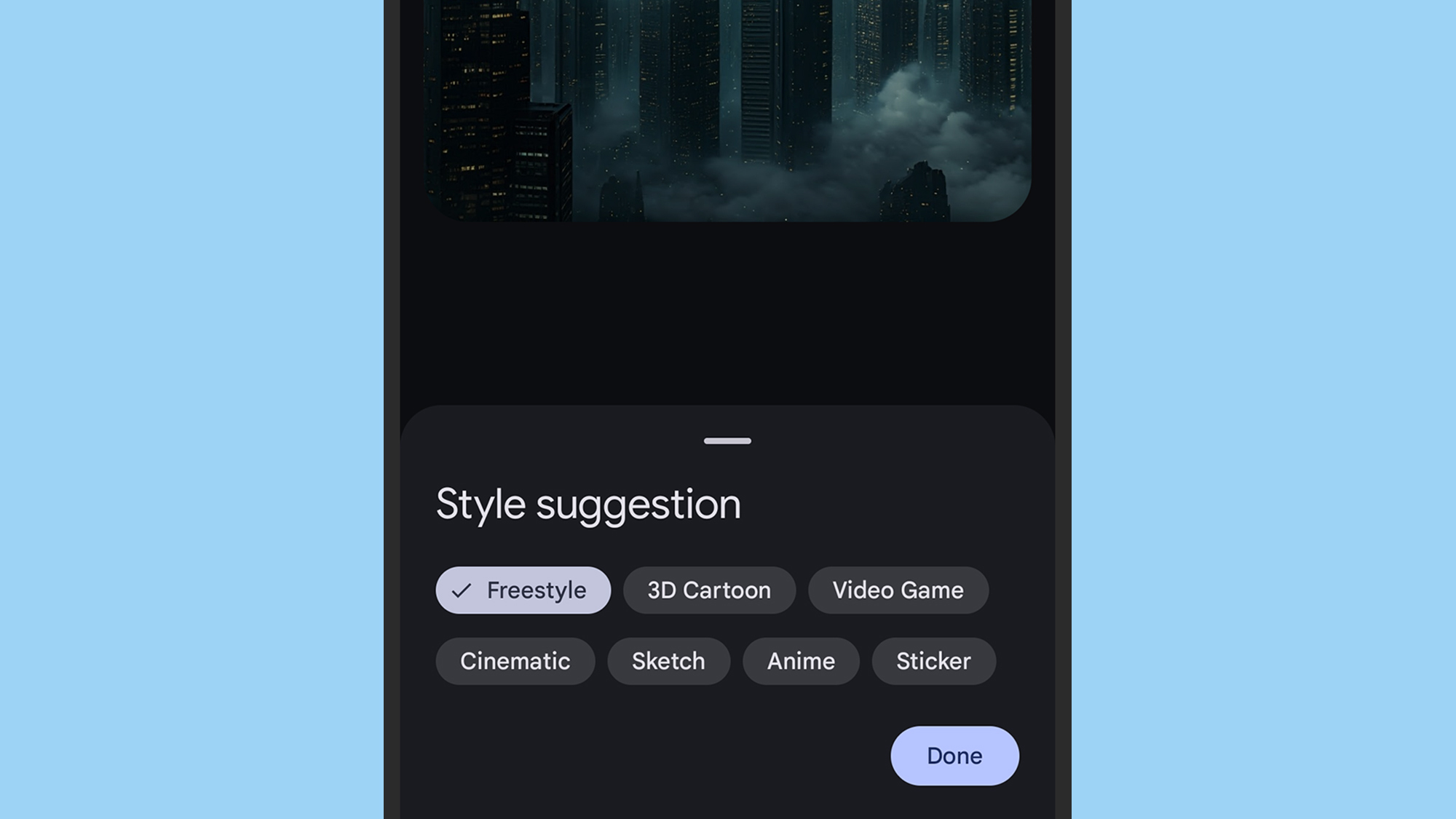
You've got a choice of art styles. Credit: Lifehacker
Back on the front screen of Pixel Studio, you can find all the pictures you've generated by tapping the folder icon in the top left corner. You can also tap the photo icon (to the right of Create) to add stickers, captions, and other edits to an image in your phone's gallery—but you can't use these images as the basis of AI prompts.
It's a fun, easy-to-use option if you need some AI art—perhaps to drop into a group chat—and it's similar in some ways to what you get with Apple Intelligence on the iPhone. However, you don't get much control over your final image, and you can't currently include people in your images.
You've got no shortage of options if you need AI-art-generating capabilities beyond those offered by Pixel Studio—and if you need the best results in terms of quality, as well as the most flexibility in terms of prompts and edits, then you're probably going to want to look elsewhere for your AI image app.
Google's very own Gemini is a good place to start: Now available on iOS as well as Android, it gives all users the ability to generate AI art via the Imagen 3 model (just like Pixel Studio). Just type out your prompt as part of a conversation, including all the details you want to see and your choice of art style. The only restriction is you can't generate images of people, unless you're paying $20 a month for Gemini Advanced.
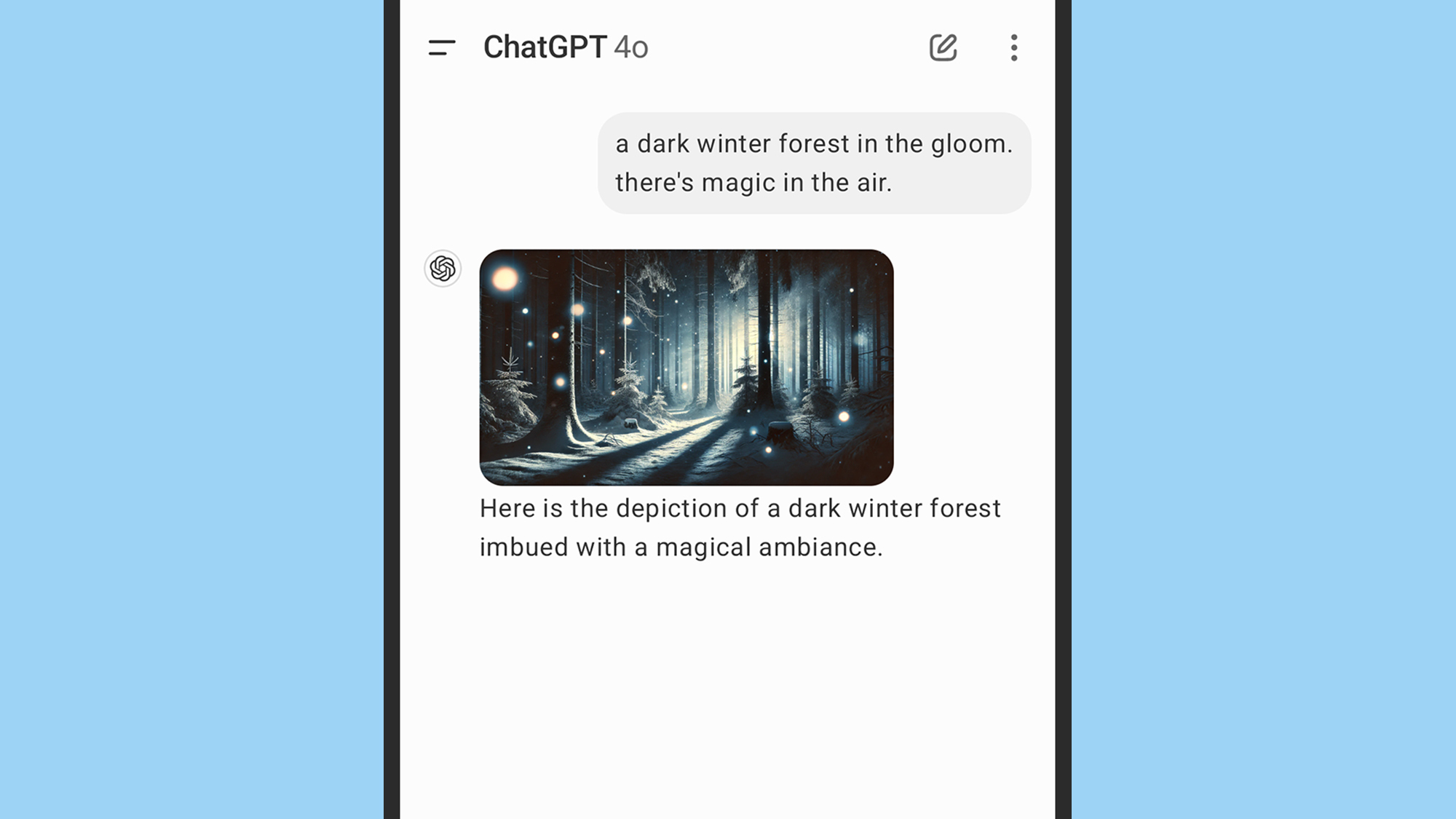
ChatGPT can generate images as part of conversations. Credit: Lifehacker
Then there's ChatGPT for Android and iOS, powered by the company's DALL-E 3 image model. As with Gemini, there's no dedicated image generator component—you just tell ChatGPT what you want to see as part of your conversations with it, including details such as the art style, if needed. You don't have to be a paying user to create artwork, and images of people are allowed, but free users are limited to two generations per day.
ChatGPT does give you a few more options when it comes to editing your image: You can use prompts to tweak what's already been generated, and select specific parts of a picture to make changes to. For example, you could highlight the windows in an interior shot, and ask for a different kind of weather outside.
You also have Copilot for Android and iOS, which works in a similar way to Gemini and ChatGPT, with a built-in image generator that can be used for free. (It uses DALL-E 3 as well.) You can specify your choice of art styles, and produce pictures of anything you like (including people), but you don't get anything in the way of editing features.
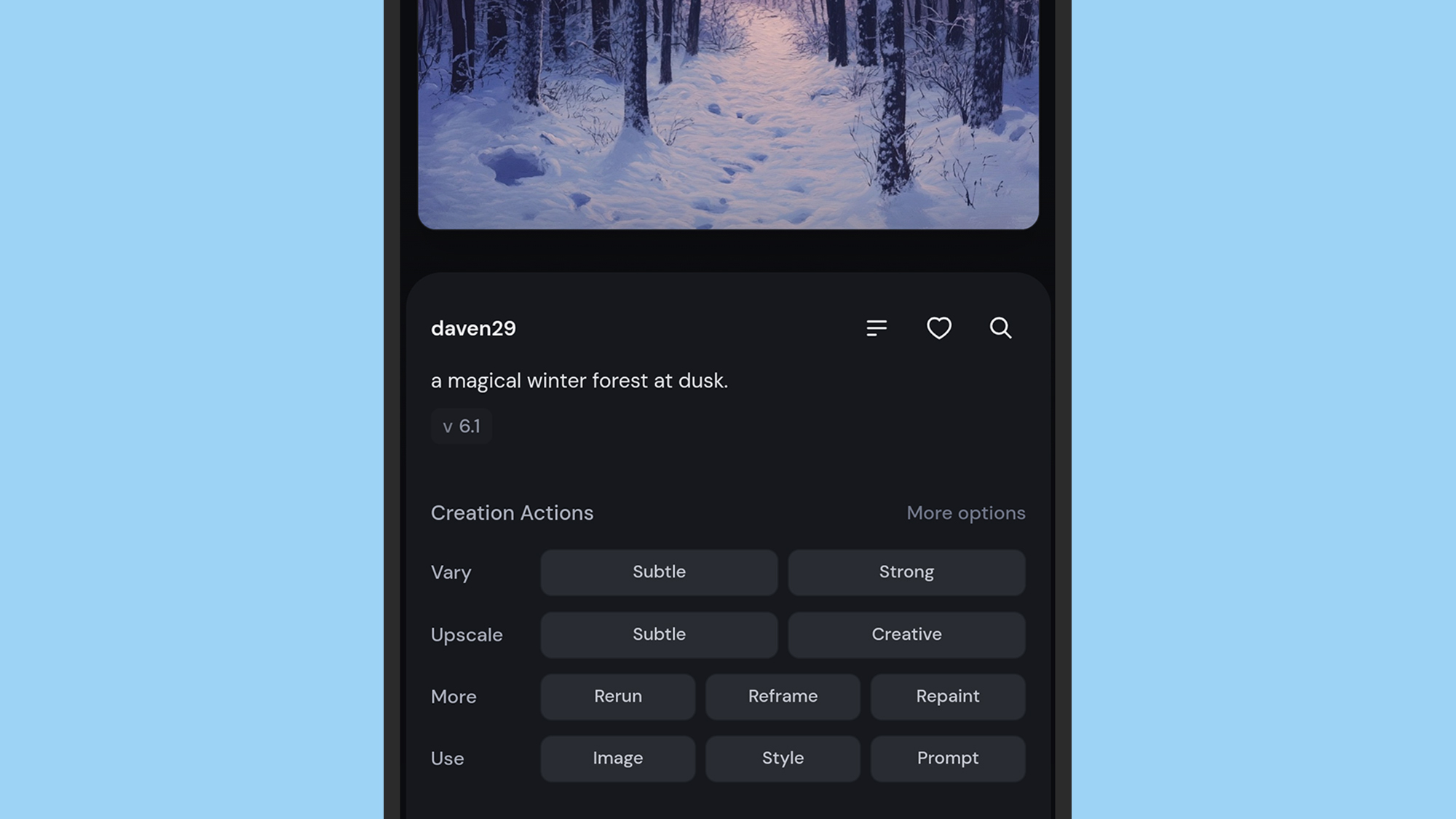
Midjourney offers plenty of options for editing images. Credit: Lifehacker
As for Midjourney, while it's undoubtedly one of the best AI image generators out there right now, it doesn't currently have a mobile app: You have to go through the website. You can do this on a phone, and the site adapts pretty well to a smaller screen, but the experience isn't quite as smooth as it would be in a dedicated app.
Midjourney is hard to beat in terms of the quality and variety of the images it produces, and in the flexibility you get in terms of art styles. You get a host of editing options, too: You can generate remixes, pan across a scene, or produce subtle variations on something that's already been rendered. The downside? It's not free: You'll need to pay $10 a month to create imagery.
Pixel Studio is certainly not the most advanced in terms of its scope or the quality of the images you can produce—but it is fast (thanks to the on-board Gemini Nano model), and it is free (once you've paid for your Pixel 9). If you need something quick and not too complicated, it's ideal.
Gemini is the next-best option if you don't want to pay for another subscription (assuming you don't need people in your images). I'd be tempted to use Gemini for more complex AI image prompts, but stick to Pixel Studio for everything else, because it has a more user-friendly interface and a greater variety of editing tools.
The Best Black Friday Deals Right Now
Apple AirPods Pro 2 ANC Earbuds With USB-C Charging Case — $154.00 (List Price $249.00)
Samsung Galaxy Tab A9+ 64GB Wi-Fi 11" Tablet — $149.99 (List Price $219.99)
Fire TV Stick 4K Streaming Device With Remote (2023 Model) — $21.99 (List Price $49.99)
Blink Outdoor 4 1080p Security Camera (3-Pack) — $99.99 (List Price $259.99)
Dell Inspiron 15 3535 Ryzen 7 1TB SSD 16GB RAM Laptop — $449.99 (List Price $699.99)
Seagate Portable 4TB External USB 3.0 Hard Drive — $99.90 (List Price $124.99)
Bose QuietComfort Wireless Noise Cancelling Headphones — $199.00 (List Price $349.00)
Deals are selected by our commerce team
Full story here:
It's an app for quickly generating AI art on your phone, and Google has clearly tried to make it as user-friendly as possible. It's up against plenty of other competing apps, though. Here's what you can do if you've got Pixel Studio on your phone, as well as some of the alternatives you might want to try instead.
How to use Pixel Studio
Load up Pixel Studio on your Pixel 9 phone, and straight away you'll get some examples of the sort of artwork you can create: Tap the prompts at the top of the screen to see more examples. They can range widely in terms of art style and topics, and there's plenty to scroll through if you're stuck for inspiration for your own projects.
To make your own picture, tap Create, then write out your prompt. This can be anything from "a bicycle leaning against a tree in a country lane" to "a small spaceship hovering above a futuristic cityscape." As always with these prompts, the more detail you can include, the better—and the closer the picture will match what you want.
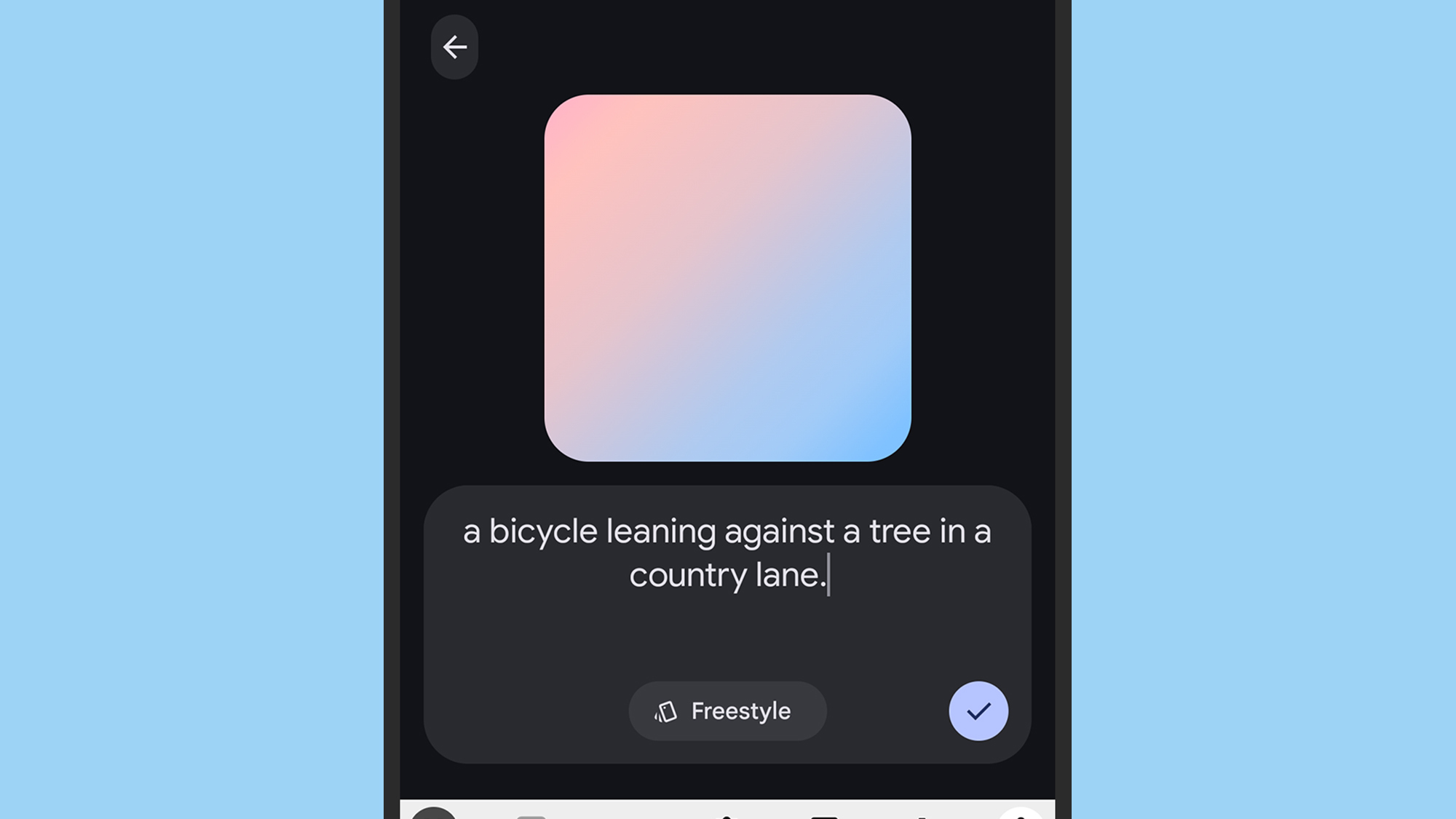
Images can be created from simple prompts. Credit: Lifehacker
Tap the art style button underneath the prompt text to choose a particular type of picture. It'll say Freestyle by default, but other options like Anime and Cinematic are also available. One of the limitations of Pixel Studio is you can't specify the art style (or the dimensions for that matter) in the prompt, so you have to use these presets.
Tap the checkmark to generate a picture. The icons underneath the AI art let you regenerate another image from the same prompt, change the art style, and give feedback on the quality of the image. If you generate a new picture, it gets added to your gallery, rather than replacing what you've already made. Up at the top, you've got icons for saving, sharing, copying, and deleting the image.
You can then select Stickers and tools to apply some basic edits to your new graphic. You can drop in captions and stickers, and select parts of the picture that can then be moved, resized, or erased (using more AI trickery). It's all pretty rudimentary, and you don't get anywhere as near as much control as you would in an actual photo editing app.
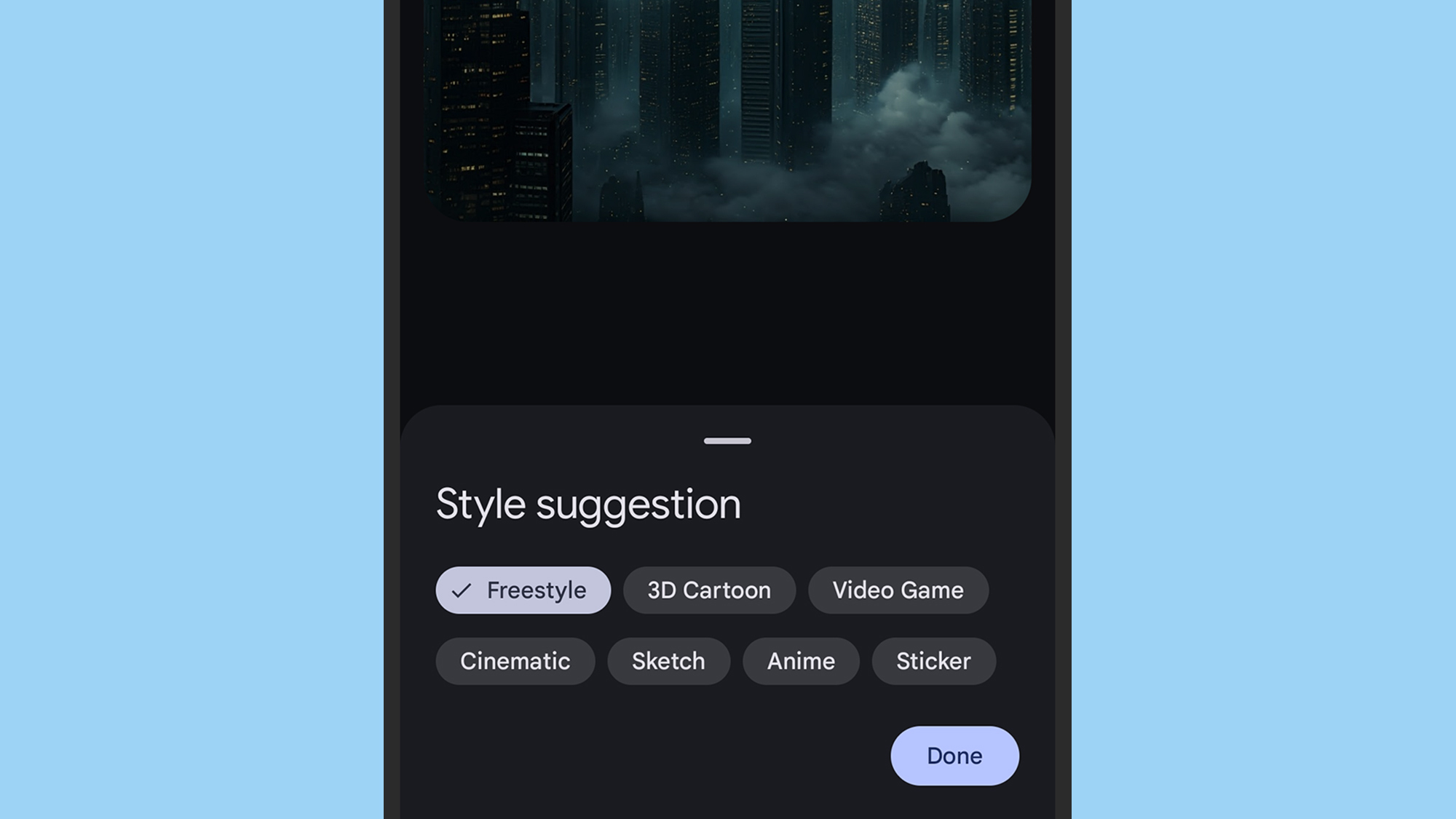
You've got a choice of art styles. Credit: Lifehacker
Back on the front screen of Pixel Studio, you can find all the pictures you've generated by tapping the folder icon in the top left corner. You can also tap the photo icon (to the right of Create) to add stickers, captions, and other edits to an image in your phone's gallery—but you can't use these images as the basis of AI prompts.
It's a fun, easy-to-use option if you need some AI art—perhaps to drop into a group chat—and it's similar in some ways to what you get with Apple Intelligence on the iPhone. However, you don't get much control over your final image, and you can't currently include people in your images.
Other AI image generators
You've got no shortage of options if you need AI-art-generating capabilities beyond those offered by Pixel Studio—and if you need the best results in terms of quality, as well as the most flexibility in terms of prompts and edits, then you're probably going to want to look elsewhere for your AI image app.
Google's very own Gemini is a good place to start: Now available on iOS as well as Android, it gives all users the ability to generate AI art via the Imagen 3 model (just like Pixel Studio). Just type out your prompt as part of a conversation, including all the details you want to see and your choice of art style. The only restriction is you can't generate images of people, unless you're paying $20 a month for Gemini Advanced.
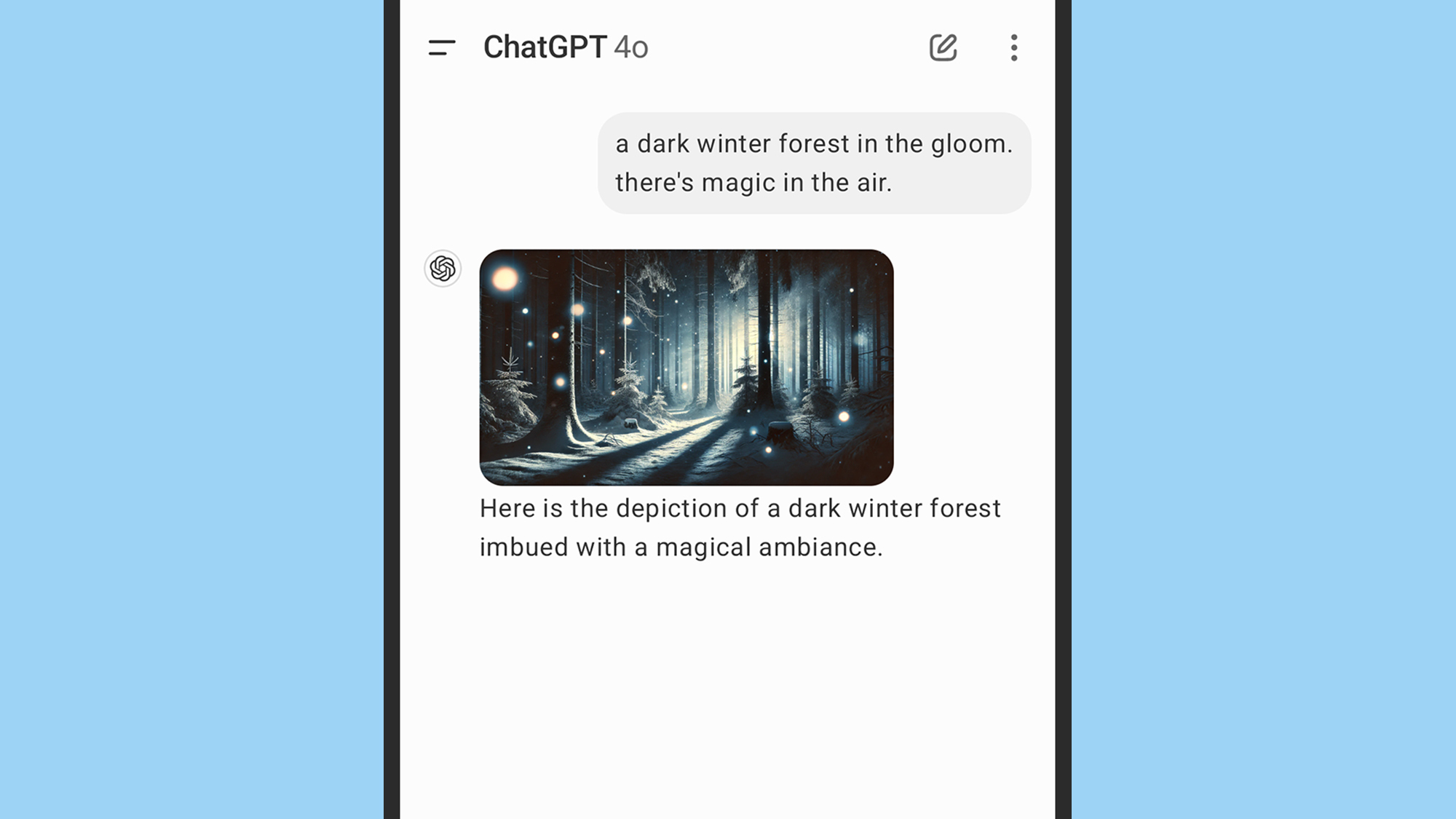
ChatGPT can generate images as part of conversations. Credit: Lifehacker
Then there's ChatGPT for Android and iOS, powered by the company's DALL-E 3 image model. As with Gemini, there's no dedicated image generator component—you just tell ChatGPT what you want to see as part of your conversations with it, including details such as the art style, if needed. You don't have to be a paying user to create artwork, and images of people are allowed, but free users are limited to two generations per day.
ChatGPT does give you a few more options when it comes to editing your image: You can use prompts to tweak what's already been generated, and select specific parts of a picture to make changes to. For example, you could highlight the windows in an interior shot, and ask for a different kind of weather outside.
You also have Copilot for Android and iOS, which works in a similar way to Gemini and ChatGPT, with a built-in image generator that can be used for free. (It uses DALL-E 3 as well.) You can specify your choice of art styles, and produce pictures of anything you like (including people), but you don't get anything in the way of editing features.
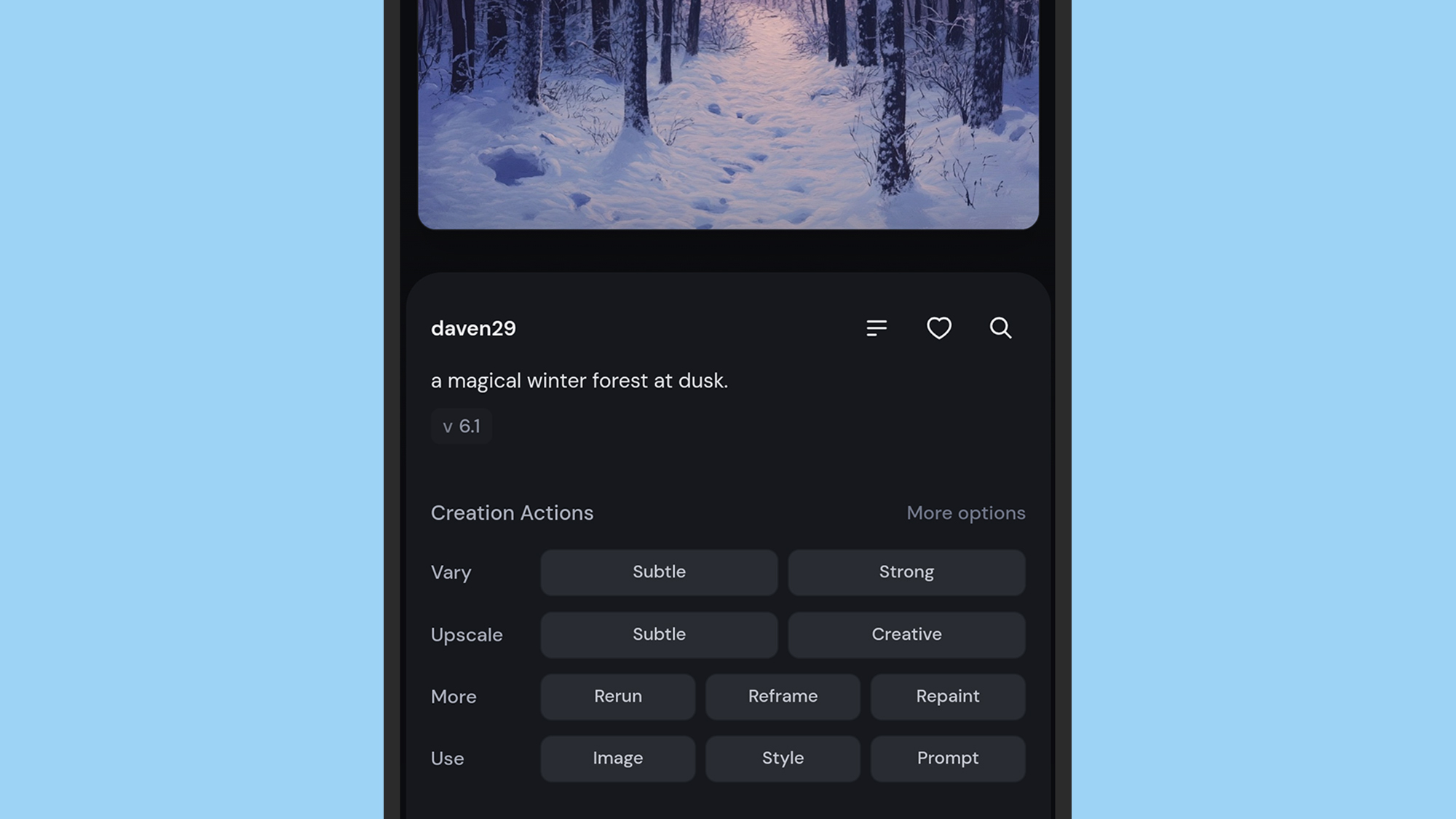
Midjourney offers plenty of options for editing images. Credit: Lifehacker
As for Midjourney, while it's undoubtedly one of the best AI image generators out there right now, it doesn't currently have a mobile app: You have to go through the website. You can do this on a phone, and the site adapts pretty well to a smaller screen, but the experience isn't quite as smooth as it would be in a dedicated app.
Midjourney is hard to beat in terms of the quality and variety of the images it produces, and in the flexibility you get in terms of art styles. You get a host of editing options, too: You can generate remixes, pan across a scene, or produce subtle variations on something that's already been rendered. The downside? It's not free: You'll need to pay $10 a month to create imagery.
Is Pixel Studio the best for your needs?
Pixel Studio is certainly not the most advanced in terms of its scope or the quality of the images you can produce—but it is fast (thanks to the on-board Gemini Nano model), and it is free (once you've paid for your Pixel 9). If you need something quick and not too complicated, it's ideal.
Gemini is the next-best option if you don't want to pay for another subscription (assuming you don't need people in your images). I'd be tempted to use Gemini for more complex AI image prompts, but stick to Pixel Studio for everything else, because it has a more user-friendly interface and a greater variety of editing tools.
The Best Black Friday Deals Right Now
Apple AirPods Pro 2 ANC Earbuds With USB-C Charging Case — $154.00 (List Price $249.00)
Samsung Galaxy Tab A9+ 64GB Wi-Fi 11" Tablet — $149.99 (List Price $219.99)
Fire TV Stick 4K Streaming Device With Remote (2023 Model) — $21.99 (List Price $49.99)
Blink Outdoor 4 1080p Security Camera (3-Pack) — $99.99 (List Price $259.99)
Dell Inspiron 15 3535 Ryzen 7 1TB SSD 16GB RAM Laptop — $449.99 (List Price $699.99)
Seagate Portable 4TB External USB 3.0 Hard Drive — $99.90 (List Price $124.99)
Bose QuietComfort Wireless Noise Cancelling Headphones — $199.00 (List Price $349.00)
Deals are selected by our commerce team
Full story here:


